Text Giving
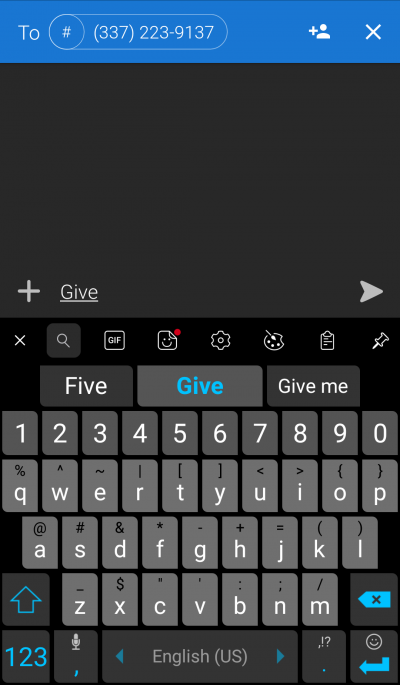
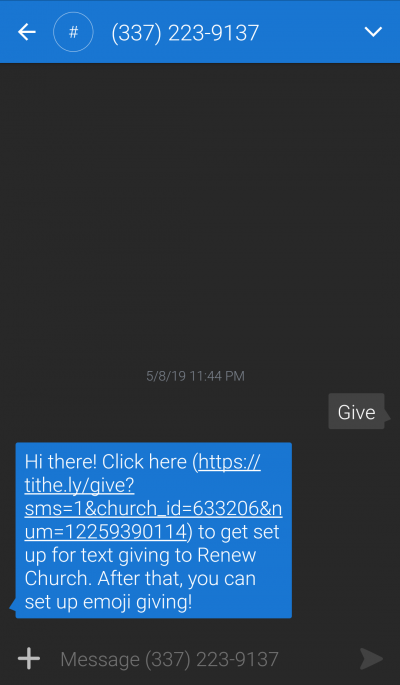
Step 2:
Open the link that was provided in the automatic response.
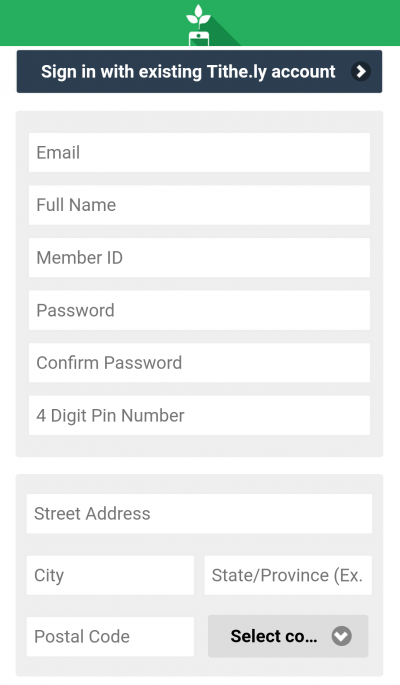
Step 3:
Fill out the required information to proceed.
If you already have a Tithe.ly account, you may sign in to skip filling the information in again.
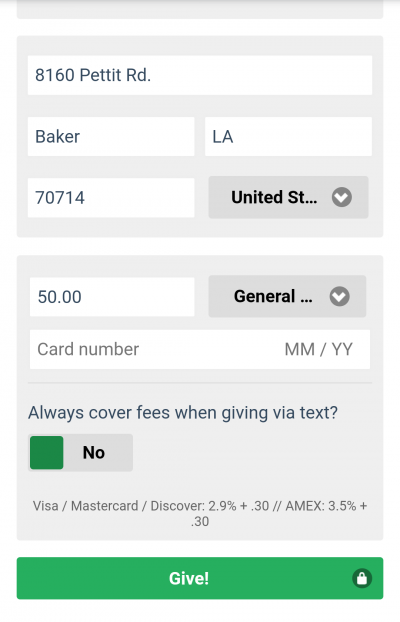
Step 4:
Enter the information for your default payment method when using text giving.
Select which fund you would like to give to.
Enter the amount that you want to give for your first text gift.
The amount of all subsequent gifts will be determined by the number you text to the text giving number. (Ex. Texting 50 to (337) 223-9137 will be a gift of $50.00)
Typo? Don’t worry. Contact us to let us know of the mistake and we can refund you.
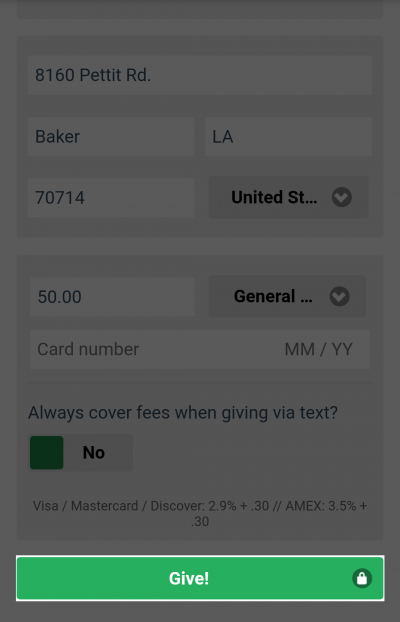
Step 5:
Tap “Give” to complete your transaction.
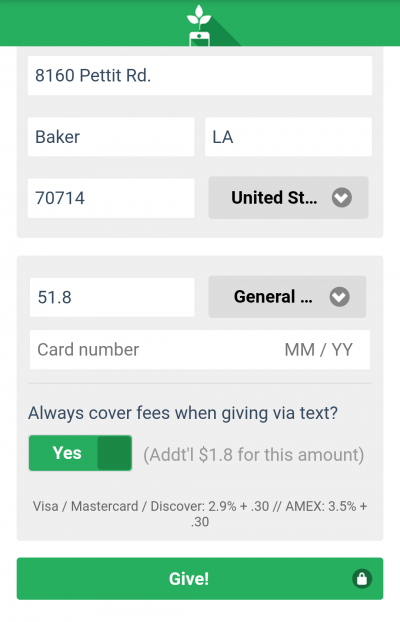
Step 6 (Optional):
You may also choose to check the “Cover Fees” box. This adds the transaction fees due to your method of payment to your total.
For example, if you are using a Visa credit card and wanted to donate $50.00 to the church, you would be charged a total of $51.80 to cover the cost of transaction fees.
With text giving, if you choose to cover fees upon setup, all subsequent gifts will follow suit and cover the fees as well.
Transaction fees are as follows:
Non-AMEX Cards: 2.9% + 0.30¢
AMEX: 3.5% + 30¢
ACH/Bank: 1% + 30¢

